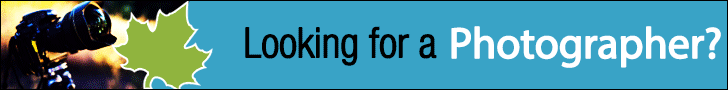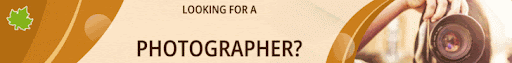Apr
Airports are busy hubs full of rush and excitement, yet they can be stressful at the same time. While rushing to get to your gate on time and queuing up behind other equally stressed travelers, we often forget how vulnerable our digital devices are.
And it’s not only smartphones you should think about - devices also include tablets and laptops, which are easily hackable. These contain all of our worldly and personal data. Imagine if they get into the wrong hands - it could have dire consequences.
But you can’t leave them behind either. So, how can you protect these from getting into the wrong hands? A few tips are all it takes.
Are Your Devices at Risk?
Failing to properly secure devices at the airport can leave you extremely vulnerable to cyber threats. Contrary to belief, cybercriminals can get into these easily by exploiting even tiny weaknesses. Public WiFi hotspots and charging stations are great opportunities for hackers to illegally access devices and steal valuable personal data.
This can include sensitive information like passwords, financial account details, and private photos - none of which you’d want public. In the wrong hands, this stolen data enables crimes like identity theft, unauthorized financial account access, and account breaches across various online profiles.
Plus, malware can also be installed, which locks devices and files in exchange for ransom payments. Airports are busy environments, with tons of people and connections from all over the world. This makes it an ideal setting for criminal activities to take place if individuals don’t take precautions.
By just taking reasonable steps, you can prevent the major disruptions and privacy violations that can otherwise occur. Not implementing basic device security measures is essentially leaving yourself exposed and susceptible to exploitation by bad actors.
Taking a few proactive steps helps mitigate these risks and potential disruptions to your travel and daily activities.
Protecting Your Devices Before Travelling
Before even arriving at the airport, you need to take some important steps to keep your devices and information secure.
Create Strong Passwords
Your passwords act like a lock to prevent unauthorized access. Make them difficult to guess by using a random, complex combination of letters, numbers, and symbols. Creating this type of password makes it significantly harder to crack.
Remember not to use personal information like birthdays, pet names, mother’s maiden name or other easily guessable passwords. While browser password managers can help store complex passwords, hackers may be able to access this data if they gain access to your account.
A safer alternative is to use a secure password generator and storage app. These will create complex passwords for you, while keeping them stored securely.
Some other easy tips you should follow:
- Use different passwords for different accounts;
- Don't share passwords with others;
- Update passwords regularly.
Taking these basic precautions with your passwords is an essential first step before traveling to protect your private information.
Enable Two-Factor Authentication
For even tighter security, consider using additional security measures known as two-factor authentication (2FA) or multiple-factor authentication (MFA). These measures will require additional authentication methods on top of your password, creating an extra step before allowing anyone access to your accounts.
Common MFA authentication methods include:
- Fingerprint or facial recognition;
- Push notifications on already logged-in devices;
- One-time passwords (OTP) sent by voice, SMS, or email;
- Security keys in the form of USB devices that must be inserted into the device.
MFA is extremely effective at securing your account; if a data breach occurs and leaks your password, hackers will still be unable to access your account without an additional authentication method.
Activate Bluetooth Only When Needed
While wireless Bluetooth headphones are convenient, they can create security risks if you're not careful. Hackers can access your connected devices through an active Bluetooth connection. Only turn on Bluetooth when you need to use wireless headphones or transfer files.
Be sure to turn it off when not in use, especially in public places like airports where risks are higher. Keeping Bluetooth disabled adds an extra layer of protection for your data. And as a bonus, disabling Bluetooth will help your battery from draining as quickly.
Keep Software Updated
When developers detect any vulnerabilities, they make changes to the app or operating system to fix those weaknesses. Regularly updating your devices' software is crucial for security. These updates patch vulnerabilities that hackers could otherwise exploit to gain unauthorized access.
Outdated software leaves openings for cyber attacks. Don't ignore those update reminders. Taking a few minutes to install updates as they become available helps ensure your devices have the latest security safeguards in place before traveling.
Being proactive about updates is what helps you stay protected - it’s easier to prevent than it is to fix. Staying on top of software updates and using Bluetooth carefully are easy steps you can take to reduce security risks when on the go.
Beware of Free Public WiFi
While free WiFi at airports is convenient, it also carries significant security risks that you'll want to avoid. Public networks are unsecured, allowing hackers to easily intercept data like credit card numbers and passwords if you connect. To stay safe, avoid logging into accounts or viewing sensitive information when on public WiFi unless you take precautions.
Using a virtual private network (VPN) service can help by encrypting your online activities and hiding your internet traffic. When choosing a VPN provider, look for one with a proven track record and positive user reviews. Reliable VPNs make it very difficult for hackers to access your devices and data over public networks; plus, with a Canada VPN, you can still access your usual content.
The few dollars a VPN service costs is a small price to pay for protecting your personal and financial information from cyber threats while traveling. It's an important step to take before connecting to any free public WiFi hotspots.
Avoid Free Charging Stations
When traveling, it’s not uncommon for your battery to drain faster than usual. Between checking for airline updates, checking in to your flight, or arranging public transport, it can all be very battery consuming. That’s when it becomes tempting to use the free charging ports and cables provided at airports to power up your devices.
However, despite their usefulness, these public charging stations can actually pose major security threats that you may want to avoid. Hackers can install malware on these stations, an attack commonly known as “juice jacking”. Malware can infiltrate your devices and steal sensitive data like passwords, photos, and financial information once you plug in.
To reduce this risk, it's best to rely on your own charging equipment rather than using public ports and cables. Before heading to the airport, make sure your devices are fully charged, and consider packing a portable power bank as a backup. A little preparation can go a long way in protecting your digital safety and privacy while on the go.
Taking just a few minutes to charge up ahead of time prevents you from being in a situation where you feel compelled to use an unsecured public charging station. And if you don’t own a power bank, investing in one is a great idea for the future - not just when you’re at the airport. They can be taken on hikes, camping, or during overnight stays.
Enable Remote Wipe
No one ever plans on losing their devices, but it can happen in an instant - especially while on the road. That's why enabling remote data wipe capabilities is so important before any trip. These features allow you to remotely erase all information from your smartphone, tablet, or laptop if it gets lost or stolen.
Rather than having your personal and financial data fall into the wrong hands, remote wipe gives you the power to permanently delete it with a few taps or clicks. Most modern devices have this functionality built-in, which can often be found in the settings under "Find My Device" or something similar.
A few minutes to activate this feature could save you from a nightmare of identity theft if your device ever goes missing while traveling. Wiping data remotely provides great peace of mind knowing your private information won't be compromised, even in a worst-case scenario.
It's an easy setup now that prevents major headaches later, so it’s a good idea to enable this before your next trip.
Closing Thoughts
These simple but efficient tips can protect your precious data at the airport. No matter how busy it is, you can rest easy knowing you’re keeping your information safe. Creating strong passwords, enabling MFA, using Bluetooth carefully, and using VPNs when accessing public Wi-Fi are all simple solutions.
By simply following these steps, you’ll have peace of mind while traveling so that you can focus on the important things - like enjoying your trip without sacrificing your cyber security.
This article was produced exclusively for Muslim Link and should not be copied without prior permission from the site. For permission, please write to info@muslimlink.ca.
This article was produced exclusively for Muslim Link as part of a paid advertising package. For more information on how to advertise through Muslim Link and support the running of Canada's Online Hub go here.