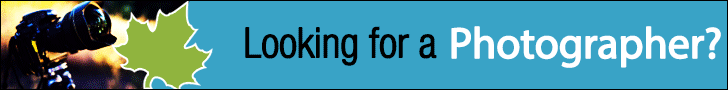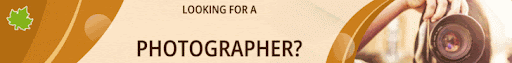Jan
Ensuring High-Quality Wi-Fi for a Seamless Airbnb Guest Experience
Written by Ahmad AkhtarAre you looking forward to offering your guests the best stay and making return bookings irresistible in the future? Well, providing high-quality Wi-Fi has proven to be an essential part of the answer. In this digital era, your guests expect fast, reliable, and secure internet connectivity to help them continue with their daily lives even on the go.
You do not want to turn their wonderful holiday into a nightmare, do you? High-quality Wi-Fi will ensure that guests will have a seamless experience and will surely leave good reviews. To get started, explore this helpful Airbnb hosting guide and the insightful advice below.
The Value of Reliable Wi-Fi
In today's world, Wi-Fi has become indispensable. Visitors rely on it for employment, entertainment, instructions, and communication with loved ones. Bad Wi-Fi might create the wrong impression and result in unfavorable reviews, which can reduce your bookings and revenue. If a visitor is unable to view a movie after a hectic day or misses an essential online meeting, they may fail to appreciate the positive aspects of their stay.
You may demonstrate your appreciation for your guests' comfort and convenience by providing them with fast and reliable Wi-Fi. This will entice them to come back and perhaps refer others to your vacation rental.
Examine Your Present Wi-Fi Configuration
Take a moment to assess your Wi-Fi's performance before upgrading.
- Check your speed – Use various apps to see your internet service's upload and download speeds. Simple operations will require at least 25 MBPS, but streaming or remote work may require 50 MBPS or more.
- Signal coverage – Walk around your home or property with a laptop or phone to find any areas with a weak or nonexistent Wi-Fi connection.
- Evaluate the Wi-Fi router capacity – Take into account how many devices your network can support at once. If too many people connect their phones, tablets, and computers, the network may experience downgraded performance.
To give everyone a better experience, you should upgrade your Wi-Fi router if you observe issues.
Choose Your Internet Service Provider (ISP) Wisely
Because not all ISPs are made equal, it is critical to find one in your area that provides stable and fast service. Remember these things.
- Speed – Choose a plan with sufficient speed to accommodate several users concurrently.
- Reliability – Look up reviews or ask locals if the connection remains steady in inclement weather or during peak hours.
- Customer support – Choose a provider with a history of effectively and quickly resolving issues.
If fiber-optic internet is available at your location, it is a great choice because it offers excellent speed and dependability.
Purchase Dependable Equipment
For reliable and quick Wi-Fi, your router is crucial. Even if your service provider offers fast internet, using outdated or subpar equipment can cause it to lag. What you should search for is as follows.
- Contemporary router – For better performance, choose a router with two or three bands. Beamforming and MU-MIMO (multi-user, multiple input, and multiple output) are two features that help strengthen signals and handle numerous devices simultaneously.
- Range extenders – To eliminate areas without service, you may wish to employ mesh networks or Wi-Fi extenders if your property is large.
Additionally, the ability to create a separate network for visitors is a feature of many modern routers that keeps your private network safe and from getting overloaded.
Protect Your Wireless System
Maintaining the security of your Wi-Fi for both you and your guests is essential. Unauthorized access or data leakage might result from a poorly implemented and maintained network. To keep your Wi-Fi secure, follow these steps.
- Do not use simple passwords like "123456" or "guest Wi-Fi." Instead, use strong ones. Create a password by combining symbols, numbers, and letters.
- Turn on WPA3 encryption, the most recent Wi-Fi security standard that offers robust defense against online threats.
- Create a separate guest network to keep guests from accessing your main network and devices including smart home systems.
Enhance the Wi-Fi Router Location and Configuration
Your network speed might be significantly impacted by the location of your router and other devices. Here are some pointers for improved positioning.
- A central location – To guarantee uniform signal coverage, position the router in the center of your house.
- Raise the router – Mount the router on the wall or a shelf to avoid interference from furniture or appliances.
- Remove obstacles – Since they can disrupt the signal, keep the router away from metal objects, microwave ovens, and thick walls.
To enable your router to operate at its peak, be sure to update its software and reboot it regularly.
Provide Clear and Simple Wi-Fi Instructions
Make it easy for visitors to locate the Wi-Fi information. You can accomplish this with a couple preparations.
- Display the Wi-Fi details – Put the network name and password on a clear sign or card and place it in a prominent location such as the living room or bedroom.
- Welcome guide – Include the Wi-Fi information and any useful troubleshooting advice in your paper or digital welcome brochure.
Maintain a Backup Internet Plan
Even with a dependable internet service provider, interruptions in the internet service are possible. It is a good idea to prepare ahead of time to avoid annoying your guests. Here are a few choices.
- Mobile hotspot – If you are in a location where service may be interrupted, have a portable hotspot on hand.
- Dual ISP setup – To guarantee you constantly have a connection if you own a high-end property, think about utilizing two different internet providers.
- Power backup – To keep your Wi-Fi operational during brief power outages, use an uninterruptible power supply (UPS).
Tracking the Performance of Your Wi-Fi
Dependable Wi-Fi performance requires ongoing maintenance rather than only a one-time configuration. Take the following actions to ensure that your network continues to satisfy visitor needs.
- Regularly check speeds – Confirm that the speeds you promised are available on your network.
- Verify device compatibility – Make sure the most recent Wi-Fi standards such as Wi-Fi 6 are supported by your router.
- Update the router – Update the router's firmware frequently to improve security and performance.
Additionally, to identify areas that could benefit from improvement, get input from visitors regarding their Wi-Fi experience.
Leverage Wi-Fi as a Selling Point
Promote your Wi-Fi in your Airbnb listing to make it a selling feature. Bring up features like seamless streaming, work-friendly areas, and quick internet. Use terms like "secure guest network for safe browsing," "reliable internet with no dead spots," or "Fast Wi-Fi that is ideal for remote work or streaming." Families that require reliable internet access, business travelers, and digital nomads will be drawn to these details.
Clearly State Your Expectations for Your Wi-Fi
It is crucial to let your Airbnb guests know what to expect to provide a seamless Wi-Fi experience. High-speed internet is necessary, although there can be some constraints, particularly if your internet service has data caps or other limitations. This is how to make expectations clear.
- Data limits – Inform your guests before they start using the Wi-Fi excessively if your internet plan has a data cap. Additionally, you might state the typical speed for video chats, gaming, and streaming.
- Internet usage guidelines – Establish explicit guidelines for data-intensive activity like streaming videos or large downloads. Remind visitors that the Wi-Fi network is shared, so high use by one person will affect other users.
- Fair usage – In vacation rentals with multiple visitors, remind them that everyone plays a part in maintaining a fast internet connection. Establishing clear expectations ensures that everyone has a positive internet experience and helps to prevent confusion.
Invest in Smart Home Devices That Enhance Connectivity
Consider installing smart home appliances that boost internet connectivity and improve your visitors' experience to make their stay more comfortable. These gadgets improve the quality of their stay and keep your Wi-Fi operating efficiently. Smart plugs, for instance, can be used to operate gadgets like range extenders and routers. In this manner, you can remotely restart them in case of an issue, guaranteeing that your visitors always have a reliable connection.
Selecting energy-efficient bulbs that will not interfere with your internet is the best option because some smart gadgets may interfere with your Wi-Fi. On the other hand, a smart thermostat may seamlessly connect to the Wi-Fi, offering comfort and improving the experience for your visitors. Digital nomads and tech lovers may find these technological elements useful in fostering a more connected atmosphere.
Create a Digital Experience with Facilities Linked to Wi-Fi
By providing Wi-Fi-connected amenities, you may improve the visitor experience and demonstrate that you provide more than just a place to stay. Guests will be more satisfied overall when they can use their phones to manage smart equipment or access the internet in innovative ways. For instance, you can install Wi-Fi-connected smart speakers with a voice assistant to allow guests to control lighting, music, and the thermostat settings simply by using their voice.
Final Verdict
One of the best methods to remain competitive in the ever-evolving world of Airbnb rental management is providing high-quality Wi-Fi. This way, you will have a chance to earn positive reviews from your guests. This increases the chances of attracting more first-time and returning visitors.
Your short-term rental will, without a doubt, stand out in a crowded market because your visitors will remember and value the smooth internet experience you offer. Start improving your Wi-Fi now and enjoy all the benefits that come with this.
This article was produced exclusively for Muslim Link and should not be copied without prior permission from the site. For permission, please write to info@muslimlink.ca.
This article was produced exclusively for Muslim Link as part of a paid advertising package. For more information on how to advertise through Muslim Link and support the running of Canada's Online Hub go here.